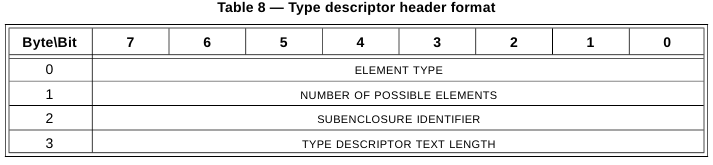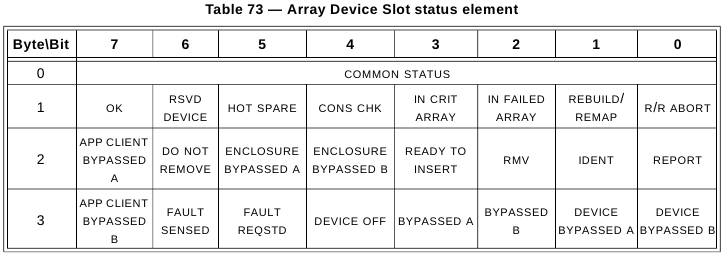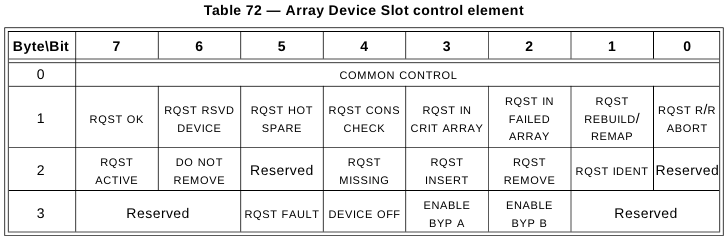The sg_ses utility
The
sg_ses utility
Introduction
Overview
Command
line options
Indexing
Descriptor
Names, Device Slot Numbers and SAS Addresses
clear,
get and set
Record
once, analyse often
Raw
page writes
sg_ses
and NVMe
Conclusion
Introduction
The sg_ses utility enables a user "to manage and sense
the state of the power supplies, cooling devices, displays,
indicators, individual drives, and other non-SCSI elements installed
in an enclosure". The SCSI Enclosure Services standards (most
recent is SES-3 T10/BSR INCITS 518-2018) and the latest draft
(ses4r05.pdf at www.t10.org)
describe the format that the sg_ses utility expects to find in
a SES device ("logical unit" or "process").
The
sg_ses utility is found in the sg3_utils
package. The utility was originally written for Linux (including
Android) and has ports to FreeBSD, Solaris and Windows. This page
outlines the features of the sg_ses utility version 2.48 found in the
sg3_utils version 1.46 package.
The
sg_ses_microcode utility was added in the sg3_utils
release 1.40 . It is designed to
download microcode (firmware) to an enclosure and report any errors
returned by the enclosure.
Overview
Typically the first problem to solve is finding an Operating
System handle for a SES device. SCSI disks are typically easier to
find but rarely is a SCSI disk also a SES device (only if the EncServ
bit is set in the disk's INQUIRY command response). First let us try
the sg_ses utility on a SAS disk (in Linux):
$
sg_ses /dev/sdb
SEAGATE ST33000650SS
0002
disk device (not an enclosure)
Supported
diagnostic pages:
Supported diagnostic pages [sdp]
[0x0]
Protocol specific (SAS transport) [] [0x3f]
Translate address (SBC) [] [0x40]
Without any
options sg_ses reports the names of the supported diagnostic pages.
The SAS disk does support some pages but none that belong to the SES
standard. On Linux it helps to list all SCSI devices with the lsscsi
utility (including showing the generic device names with the '-g'
option; 'modprobe sg' may be needed if
hyphens appear in the last column):
$
lsscsi -g
[1:0:0:0] disk
ATA ST3320620AS
3.AA /dev/sda /dev/sg0
[6:0:0:0]
disk SEAGATE ST33000650SS
0002 /dev/sdb /dev/sg1
[6:0:1:0]
disk SEAGATE ST32000444SS
0006 /dev/sdc /dev/sg2
[6:0:2:0]
enclosu Intel RES2SV240
0600 -
/dev/sg3
The last item is an enclosure and notice
that it does not have a disk device node (i.e. there is no /dev/sdd).
In Linux the bsg driver could also be used and its device node would
be /dev/bsg/6:0:2:0 for the enclosure.
Now let us try sg_ses on /dev/sg3 :
$
sg_ses /dev/sg3
Intel
RES2SV240
0600
Supported diagnostic pages:
Supported
diagnostic pages [sdp] [0x0]
Configuration (SES) [cf]
[0x1]
Enclosure status/control (SES) [ec,es] [0x2]
String In/Out (SES) [str] [0x4]
Threshold In/Out (SES)
[th] [0x5]
Element descriptor (SES) [ed] [0x7]
Additional element status (SES-2) [aes] [0xa]
Supported
SES diagnostic pages (SES-2) [ssp] [0xd]
Download
microcode (SES-2) [dm] [0xe]
Subenclosure nickname
(SES-2) [snic] [0xf]
So now we see several
diagnostic pages related to the SES (and SES-2) standard. Of these
the most important are the Configuration page and the Enclosure
Status/Control page. All the pages referred to below are actually
diagnostic pages, so the term diagnostic will be dropped in many case
for brevity.
Let us assume that a 6-disk SAS/SATA disk
array is associated with this SES device. We might suspect the disk
on the left of the array is "slot 0" but would like to
check before removing the disk. One way to double check is to ask
"slot 0" to identify itself by flashing its LED for 10
seconds. This can be done like this:
$
sg_ses --dev-slot-num=0 --set=ident /dev/sg3
$ sleep 10
$
sg_ses --dsn=0 --clear=ident /dev/sg3
In the latter
invocation '--dsn=0' is a synonym for '--dev-slot-num=0'.
Now check the disk on the right (slot 5), this time using shorter
option variants ('-x 5' is equivalent to
'--dev-slot-num=5'):
$
sg_ses -x 5 -S ident /dev/sg3
$ sleep 10
$ sg_ses -x 5 -C
ident /dev/sg3
Typically there is a lot of
information held by a SES device divided into pages. Several of those
pages carry information with a somewhat similar structure to
relational database tables. To see a lot of information try these
commands (one after the other):
$
sg_ses --join /dev/sg3
$ sg_ses --join --filter /dev/sg3
$
sg_ses -j -ff /dev/sg3
The first command will list
information on all disks, fans, power supplies etc, even for disks
and fans not installed. The second command attempts to filter out
some less relevant information. The third command tries harder to
filter out some less relevant information.
Command line options
sg_ses is a command line utility whose syntax varies depending on
its role. To fetch and then decode (or output in hex or binary) all
pages, a single page or a field within a page:
sg_ses [--all] [--descriptor=DES]
[--dev-slot-num=SN] [--eiioe=A_F] [--filter] [--get=STR] [--hex]
[--index=IIA | =TIA,II] [--inner-hex] [--join] [--maxlen=LEN]
[--page=PG] [quiet] [--raw] [--readonly] [--sas-addr=SA] [--status]
[--verbose] [--warn] DEVICE
To modify an SES page or
a field within it:
sg_ses
[--byte1=B1] [--clear=STR] [--control] [--data=H,H...]
[--descriptor=DES] [--dev-slot-num=SN] [--index=IIA | =TIA,II]
[--mask] [--maxlen=LEN] [--nickname=SEN] [--nickid=SEID] [--page=PG]
[--sas-addr=SA] [--set=STR] [--verbose] DEVICE
If
neither --clear nor --set
options are given then the --control option
must be given to modify the state of the enclosure.
There
is also the mode that fetches diagnostic page data from a file rather
than a DEVICE:
sg_ses
--data=@FN --status [--raw --raw] <all options from the first form
above>
And that leaves some housekeeping variants
of which the most interesting is --enumerate
which dumps tables held by this utility. These housekeeping variants
are:
sg_ses [--enumerate]
[--help] [--list] [--version]
Below is a table of
sg_ses options sorted alphabetically by their long option name:
short option
|
long option
|
Brief description
|
-a
|
--all
|
synonym for --join
which is the closest option to output all information available.
Maybe too much
|
-b B1
|
--byte1=B1
|
byte 1 (2nd byte) of control page set to B1. Only active with
--control
|
-C STR
|
--clear=STR
|
clear value of field described by STR.
Requires an indexing option to choose an element.
|
-c
|
--control
|
send control information. That information is provided by --data=
option
|
-d H,H...
|
--data=H,H...
|
H,H... is a string of ASCII hex bytes for control pages
|
-d -
|
--data=-
|
fetch that string of ASCII hex bytes from stdin (or binary if
'-rr' is also given)
|
-d @FN
|
--data=@FN
|
FN is a file name containing ASCII hex bytes (or binary if '--raw
--raw' is given). When given any DEVICE supplied on the
command line will be ignored and the hex bytes (or raw binary)
will be decoded as if they are the contents of diagnostics pages.
|
-D DES
|
--descriptor=DES
|
for indexing: find element whose Element Descriptor page's name
entry matches DES. Implies --join
|
-x SN
|
--dev-slot-num=SN
--dsn=SN
|
for indexing: find element whose Additional Element status page's
device slot number entry matches SN.
Implies --join. Found in sg_ses version
1.79 and later (from sg3_utils version 1.38). The --dsn
synonym was added in sg_ses version 1.94 .
|
-E=A_F
|
--eiioe=A_F
|
A_F is either 'auto'
or 'force'. Prior to the EIIOE bit's
introduction in ses3r06 several arrays acted as if this bit was
present and set. If 'force' is given the
Additional Element Status page's element index field is treated as
if EIIOE=1. If 'auto' is given a
heuristic is used to decide whether to set EIIOE or not. Found in
sg_ses version 1.88 and later (from sg3_utils version 1.39).
|
-e
|
--enumerate
|
list recognized diagnostic page codes and Element Type names. When
used twice lists acronyms for the --clear,
--get and --set
options. Ignores other options and DEVICE argument
|
-f
|
--filter
|
reduce the amount of output when displaying pages (e.g. Enclosure
Status and the Additional Element Status). Use twice to further
reduce output
|
-G STR
|
--get=STR
|
get value of field described by STR.
Requires an indexing option to choose an element.
|
-h
|
--help
|
print usage message then exit
|
-H
|
--hex
|
print the read diagnostic page in hexadecimal. Action varies
depending on other options. For example with the --get=STR
option prints the output value in hex. Use '-HHH'
or '-HHHH' to output ASCII hex suitable
for '--data=@FN' in a later invocation
|
-I IIA
|
--index=IIA
|
individual index ('-1' for overall) or Element Type abbreviation
(e.g. 'arr'). Range of indexes can also be given (e.g. --index=3-5
matches array index 3, 4 and 5)
|
-I TIA,II
|
--index=TIA,II
|
TIA is Type Header index or Element Type
abbreviation; II is individual index
('-1' for overall)
|
-X FN
|
--inhex=FN
|
FN is a file name containing ASCII hex bytes (or binary if '--raw
--raw' is given). Same as --data=@FN
|
-i
|
--inner-hex
|
decode page and print element(s) in hex
|
-j
|
--join
|
group (or "join") Enclosure Status, Element Descriptor
and Additional Element Status pages. Use twice to add Threshold In
page
|
-l
|
--list
|
same action as --enumerate
|
-M
|
--mask
|
--clear and --set
do a read (status element), mask, modify, write cycle attempting
to preserve other settings in the element. The mask step zeros
parts of the status element that are reserved (or different) in
the control element. This option drops the mask step. Prior to
sg_ses version 1.99 (in sg3_utils version 1.40), there was no mask
step.
|
-m LEN
|
--maxlen=LEN
|
maximum response length in bytes. Default is 65532 which may be
too large for old systems
|
-N SEID
|
--nickid=SEID
|
SEID is subenclosure identifier (default:
0 (which is primary enclosure))
|
-n SEN
|
--nickname=SEN
|
SEN is the new subenclosure nickname
|
-p PG
|
--page=PG
|
SES diagnostic page code PG is an
abbreviation or a number in decimal (prefix with '0x'
(or 'h' suffix) for hex). Use
'--page=all' to output all diagnostics
pages whose page numbers are 0x2f and lower (i.e. all SES dpages
plus page 0x0)
|
-q
|
--quiet
|
suppress some output messages
|
-r
|
--raw
|
print status page in ASCII hex suitable for --data=-
; when used twice outputs page in binary to stdout
|
-R
|
--readonly
|
open DEVICE read-only (default: open it read-write)
|
-A SA
|
--sas-addr=SA
|
for indexing: find element whose Additional Element status page's
SAS address entry matches SA. Will only
match device slot and array device slot elements. Implies --join
. Found in sg_ses version 1.79 and later (from sg3_utils version
1.38).
|
-S STR
|
--set=STR
|
set value of field described by STR.
Requires an indexing option to choose an element.
|
-s
|
--status
|
fetch status information. The default action when no options given
is to display the Supported Diagnostic Pages page. If this is the
only option, the action is the same.
|
-v
|
--verbose
|
increase verbosity of output. Use multiple times for more debug
information
|
-V
|
--version
|
print version number and its date then exit
|
-w
|
--warn
|
warn about join problems and some other issues. Output is sent to
stderr
|
Table 1 sg_ses
command line options
DEVICE should be a SCSI device (logical unit) whose INQUIRY
response has its Peripheral Device Type field set to 13.
Alternatively it could be another Peripheral Device Type with the
EncServ bit (also in the INQUIRY response) set. This latter case is
now rare.
The manpage for sg_ses (use 'man
sg_ses' at the command prompt) has more details on the command
line options. For downloading microcode to a SES device, try 'man
sg_ses_microcode' for details on its command line options.
Indexing
A SES device often contains a daunting amount of information.
Often we are interested in a single element, for example flashing the
ident LED on one disk drive carrier prior to replacing it. The sg_ses
utility uses indexing to pinpoint a single element. Actually the
single element may be several closely related elements that can be
viewed as one. Currently one of four indexing methods can be used:
--index=
option, based on the structure outlined in the Configuration page
--descriptor=DES
where DES matches the Descriptor entry in the Element Descriptor
page
--dev-slot-num=SN
(or --dsn=SN) where SN matches the device
slot number entry in the Additional Element Status page
--sas-addr=SA where SA matches an
SAS address entry in the Additional Element Status page
The first method is low level indexing
and is described in this section. It can be used to index any element
provided by the SES device. The final three methods are medium level
indexing and are described in the next section. The final three
methods are preferable (i.e. simpler) but require optional support
from the SES device (e.g. --descriptor=DES
needs the Element Descriptor page with sensible names (e.g.
unique)).
There are two important pages to understand for
low level indexing: the Configuration page and the Enclosure Status
page. The Configuration page contains meta-information (information
about information, similar to a database schema) while the Enclosure
Status page contains 4-byte "elements". Amongst other
things each disk slot in an enclosure has one 4-byte element in the
Enclosure Status page; and that 4-byte restriction obviously limits
the amount of information that can be held. So additional information
is placed in other diagnostic pages that have a same (or similar)
element order as the Enclosure Status page. Those extra pages are the
Threshold page (also with 4-byte elements) and the Element Descriptor
page (which has variable length fields). And there is the Additional
Element Status page which has fewer elements but the elements it does
have, correspond to elements in the Enclosure Status page.
The
sg_ses utility uses a two level index or a descriptor name to
identify a single element within the Enclosure Status page. The first
level index is a Type Header index or an Element Type abbreviation.
The second level is an overall element indication ("-1") or
an individual element index. All indexes (apart from the overall
element indication) are origin 0.
Below is the Type
Descriptor Header format taken from a SES-3 draft. There is an array
of these in the Configuration page.
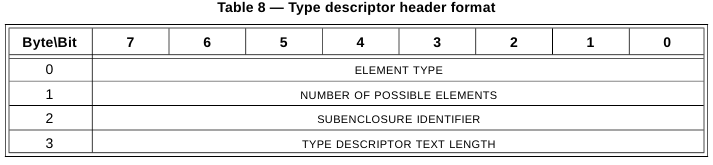
Figure
1 Taken from ses3r03.pdf at t10.org
It looks tempting to use the Element Type (an 8-bit number)
as an index but the same element type can appear more than once. The
example that the standard uses is having one "power supply"
Element Type for 5 volt power supplies and another for 12 volt power
supplies. So when the Element Type is used as an index it needs a
sub-index to distinguish such cases. Each Type Descriptor Header has
a corresponding "overall" element in the Enclosure Status
page. In addition the Enclosure Status page has "Number of
possible elements" of "individual" elements; note that
may be zero. For indexing purposes the "Subenclosure identifier"
field is ignored as is the "type descriptor text length"
field.
As an example, let us assume a Configuration page
has the following four Type Descriptor Headers (each number is placed
in a byte):
23,3,0,0
2,2,0,0
2,1,0,0
134,0,0,0
The Type Header indexes are 0, 1, 2, 3 respectively; the Element
Types are Array Device Slot, Power Supply, Power Supply and Vendor
Specific LED display (element_type=134). The latter Element Type has
been made up for this example. These four Type Descriptor Headers
imply ten element instances in the Enclosure Status page: one overall
instance for each Type Header (4) plus the sum of the "Number of
possible elements" fields (3+2+1+0=6). The elements instances
should appear in the order shown in the table below. The various ways
that sg_ses can index these instances are shown in columns A, B, C,
D, E and F:
Element
instances
|
A
--index=
|
B
--index=
|
C
--index=
|
D
--index=
|
E
--index=
|
F
--index=
|
Array Device Slot
overall element
|
0,-1
|
-1
|
arr,-1
|
arr
|
_23,-1
|
_23
|
Array Device Slot
individual element 0
|
0,0
|
0
|
arr,0
|
|
_23,0
|
|
Array Device Slot
individual element 1
|
0,1
|
1
|
arr,1
|
|
_23,1
|
|
Array Device Slot
individual element 2
|
0,2
|
2
|
arr,2
|
|
_23,2
|
|
Power Supply (5v)
overall element
|
1,-1
|
|
ps,-1
|
ps
|
_2,-1
|
_2
|
Power Supply (5v)
individual element 0
|
1,0
|
|
ps,0
|
|
_2,0
|
|
Power Supply (5v)
individual element 1
|
1,1
|
|
ps,1
|
|
_2,1
|
|
Power Supply (12v)
overall element
|
2,-1
|
|
ps1,-1
|
ps1
|
_2_1,-1
|
_2_1
|
Power Supply (12v)
individual element 0
|
2,0
|
|
ps1,0
|
|
_2_1,0
|
|
Vendor Specific LED display
overall element
|
3,-1
|
|
|
|
_134,-1
|
_134
|
Table 2
Indexing elements in the Enclosure Status page
Note that only two columns can index the full ten instances:
A and E. The simpler of the two is column A using the Type Header
index followed by the individual index and this is the scheme used
internally by sg_ses. Column C may be more intuitive but gets a bit
messy with the second Power Supply Element Type (i.e. the 12v one)
and can't index the Vendor Specific Element Type (i.e. the last
row).
Numbers shown above are in decimal. Their
hexadecimal equivalents may also be given either prefixed with '0x'
(or '0X') or with a trailing 'h' (or 'H'). One consideration is that
strings like "ah" ('a' in hex (10 in decimal)) appearing in
a position that can either be an abbreviation or a number, will be
interpreted as an abbreviation. Adding a leading '0' will cause it
(e.g. "0ah") to be interpreted as a number.
Also
see index ranges described at the end of the clear,
get and set section.
Descriptor Names, Device Slot Numbers and SAS
Addresses
Optionally a SES device may support the Element Descriptor page.
If so that page will have the same number of elements as the
Enclosure Status page. So it is possible that the descriptor names
found in the Element Descriptor page may be used as an alternative to
the --index= option discussed in the previous section. The
--descriptor=DES option was introduced for
this purpose.
Apart from having a Element Descriptor page,
the descriptor names need to be suitable. Some or all of the
descriptor names might be empty which does not help indexing. Also
the descriptor names might be so long (e.g. including part and serial
numbers) as to make them unwieldy as indexes. A simple way to find
out is to look at the descriptor names in the Element Descriptor page
with:
$ sg_ses --page=ed
/dev/sg3
Element descriptor In diagnostic page:
generation code: 0x0
element descriptor list (grouped by
type):
Element type: Array device slot,
subenclosure id: 0 [ti=0]
Overall
descriptor: ArrayDevicesInSubEnclsr0
Element 0 descriptor: ArrayDevice00
Element 1 descriptor: ArrayDevice01
Element 2 descriptor: ArrayDevice02
...
The above example shows descriptor names
suitable for indexing. Given these descriptor names, one would expect
these two commands to do the same thing, namely turn on the ident LED
on the disk in slot 0:
$ sg_ses
--index=arr,0 --set=ident /dev/sg3
$ sg_ses
--descriptor=ArrayDevice00 --set=ident /dev/sg3
If
an unrecognized descriptor name is given then response will be like
this:
$ sg_ses --descriptor=xxx
--set=ident /dev/sg3
descriptor name: xxx not found (check 'ed'
page [0x7])
A SAS disk or tape can be indexed by
its SAS address (also known as its target port identifier in SCSI
jargon). SAS disks are typically dual ported and have two target
ports whose SAS addresses are usually adjacent values. When a SATA
disk is involved, it is usually connected via a SAS expander which
typically assigns it an arbitrary "SAS" address. And that
arbitrary "SAS" address is typically different from the
SATA disk's WWN. One can see that in the following example where the
SAS address (5001517e85c3efe1) is
surprisingly close to that of the SAS expander (5001517e85c3efff).
If that SATA disk was placed in another slot, the address would
probably change (slightly) in sympathy. For indexing based on SAS
addresses to work, the Additional Element Status page needs to be
present.
# sg_ses
--sas-addr=5001517e85c3efe1 /dev/sg3
ArrayDevice01 [0,1]
Element type: Array device slot
Enclosure Status:
Predicted failure=0, Disabled=0, Swap=0, status: OK
OK=0, Reserved device=0, Hot spare=0, Cons check=0
In crit array=0, In failed array=0, Rebuild/remap=0, R/R abort=0
App client bypass A=0, Do not remove=0, Enc bypass A=0, Enc bypass
B=0
Ready to insert=0, RMV=0, Ident=0,
Report=0
App client bypass B=0, Fault
sensed=0, Fault reqstd=0, Device off=0
Bypassed A=0, Bypassed B=0, Dev bypassed A=0, Dev bypassed B=0
Additional Element Status:
Transport
protocol: SAS
number of phys: 1, not all
phys: 0, device slot number: 1
phy index:
0
device type: no SAS device
attached
initiator port
for:
target port for:
SATA_device
attached SAS address:
0x5001517e85c3efff
SAS address:
0x5001517e85c3efe1
phy
identifier: 0x0
The 'attached SAS address' shown
above is that of the SAS expander. From the above we can see that the
SATA disk is associated with device slot number 1. So the ident flag
can be set as follows:
# sg_ses
--dev-slot-num=1 --set=ident /dev/sg3
Device slot
numbers describe a position in a disk enclosure. They may also be
available in SAS expanders often associated with SES devices. Some
SAS-2 and all SAS-3 expanders should report device slot numbers. The
number is a 1 byte value from 0 to 255 where 255 indicates there is
no associated slot. Device slot numbers, if available, will be in the
output of the smp_discover utility in the smp_utils
package.
clear, get and set
These three command line options allow
a named field within an element to be fetched or changed. These
options can only be used on the Enclosure Status, Element Descriptor,
Threshold In (or Out) and the Additional Element Status pages. Since
the Element Descriptor and Additional Element Status pages are
read-only only the --get= option can be used
with them.
The Enclosure Status and the Enclosure Control
pages have the same page number, the difference is that the "Status"
page is used for fetching fields (i.e. the current state) while the
"Control" page is used for changing fields. Other pages
such as the Threshold page use "In" and "Out" in
the same way (i.e. "In" to fetch the current state, "Out"
to change it).
sg_ses attempts to name some often used
fields, for example the "ident" field (also known as
"locate" by some vendors) found in the Array Device Slot
element . In some cases this can be a bit difficult because the
naming of a field may differ from one Element Type to another. The
"ident" field is in byte 2, bit position 1 and is 1 bit
long in the Array Device Slot status element:
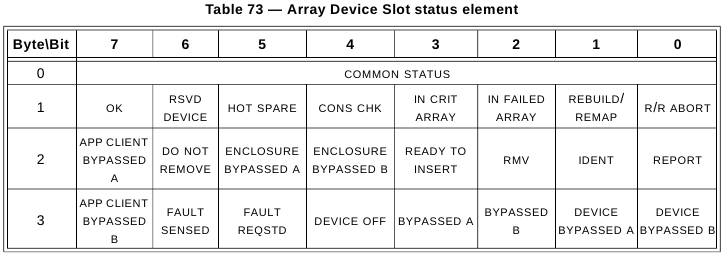
Figure 2
Taken from ses3r03.pdf at t10.org
Notice in the corresponding
"Control" element that field is called "Rqst Ident".
Not a major problem, but the naming discrepancy can be larger for
example the "Fault Sensed" field (byte 3, bit 6, 1 bit
long) in the Status page has no corresponding field in the Control
page. Starting with sg_ses version 1.99 a mask is applied to the
status element so that status element bits corresponding to Reserved
field in the control element will be zero. For example if "Fault
sensed" is set then some SES devices will object to a
--set=ident because byte 3, bit 6 is
reserved in the control element. The prior sg_ses behaviour (i.e. no
mask applied) can selected with the --mask
option.
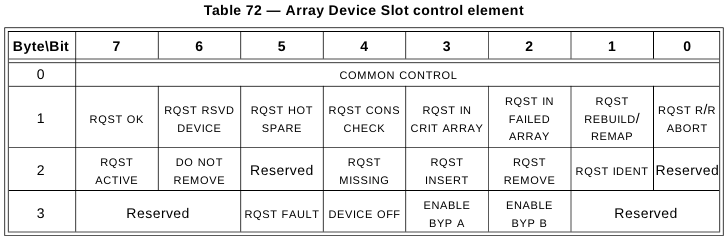
Figure 3
Taken from ses3r03.pdf at t10.org
When using the --clear, --get
and --set options, the default page is the
Enclosure Status/Control page (the Status page for --get,
the Control page for --clear and --set).
All of the following invocations attempt to set the "ident"
field on the disk in slot 5 and all should cause its LED to flash:
$
sg_ses --index=arr,5 --set=ident /dev/sg3
$ sg_ses --index=arr,5
--set=ident=1 /dev/sg3
$ sg_ses --index=arr,5 --set=ident
--page=ec /dev/sg3
$ sg_ses --index=5 --set=ident /dev/sg3
$
sg_ses --index=arr,5 --set=2:1 /dev/sg3
$ sg_ses --index=arr,5
--set=2:1=1 /dev/sg3
$ sg_ses --index=arr,5 --set=2:1:1=1
/dev/sg3
The latter three invocations use a
numerical description of the field whose format is
<start_byte>:<start_bit>[:<number_of_bits>] . The
<number_of_bits> defaults to 1 when it is not given. To get a
listing of the field names supported by sg_ses use the --enumerate
option twice (or more simply: '-ee'). For
example:
$ sg_ses -ee
--clear,
--get, --set acronyms for enclosure status/control [0x2] page:
...
ident [Device slot] [2:1:1]
ident
[Array device slot] [2:1:1]
ident [Power supply]
[1:7:1]
ident [Cooling] [1:7:1]
...
locate [Device slot] [2:1:1]
locate [Array
device slot] [2:1:1]
locate [Power supply]
[1:7:1]
locate [Cooling] [1:7:1]
...
Assuming there is only one power supply and it
has an "ident" LED then this invocation should cause it to
flash:
$ sg_ses --index=ps,0
--set=ident /dev/sg3
Notice that the "ident"
field is in a different location in the Power Supply and Cooling
Element Types (i.e. byte 1, bit 7) compared to the Device Slot and
Array Device Slot Element Types (i.e. byte 2, bit 1).
To
be absolutely sure of what is written to a control element, the whole
4 bytes (32 bits) can be written explicitly:
$
sg_ses --dsn=3 --set=0:7:32=0x200 /dev/sg3
That will
set the RQST IDENT bit in the Array device slot control element whose
device slot number is 3.
From sg3_utils version 1.43
(subversion revision 711) multiple clear, get and set options can
appear in one invocation (up to a maximum of 8). They are applied in
the order they appear (i.e. left to right) so if they contradict one
another, the rightmost is applied last.
At the same time, the
numeric part of the --index= argument was
expanded to accept a range. For example:
$
sg_ses --index=3-5 --set=ident /dev/sg3
will set
the IDENT bit on the (array) indexes 3, 4 and 5.
Record once, analyse often
One or more diagnostic pages can be "captured" on a
machine controlling or near an enclosure and stored in a file as
either ASCII hexadecimal text or binary. Then later, potentially at
another location, sg_ses can be run taking that file as input in
order to analyse the state of the enclosure when the data was
captured.
The '-HHH' (or '-HHHH' which adds dpage names as
comments) option can be used together with redirection of stdout to
capture the state of an enclosure (i.e. read all the SES diagnostic
pages). For example:
$ sg_ses
--page=all -HHHH /dev/sg3 > enc_stat.hex
To
capture the equivalent enclosure state in binary:
$
sg_ses --page=all -rr /dev/sg3 > enc_stat.bin
Then,
at some later time and place, that file can be used by sg_ses to do
any operation (that does not attempt to change the state of the
enclosure). for example:
$ sg_ses
--data=@enc_stat.hex --status --join
The equivalent
invocation for a binary file is:
$
sg_ses --data=@enc_stat.bin --status -rr --join
Note
that in "playback" or analyse mode, no device is needed.
The --status option needs to be given to stress the the data file is
being used for input and not output.
Raw page writes
There are six SES diagnostic pages that can be modified:
Enclosure Control, Threshold Out, String Out, Subenclosure String
Out, Download Microcode Control and Subenclosure Nickname Control. Of
those only the Enclosure Control and Threshold Out pages can be
modified with the --set and --clear
options as discussed in the previous section. So if we need to change
one of the others then an alternative technique is required. However
the use of this lower level technique is awkward involving three
steps: read, modify then write. Following is an example of changing
the String page using the --raw and
--control options.
The current
String In page can be shown with:
$
sg_ses --page=str /dev/bsg/6:0:2:0
Now the "read"
step: the following command will send the contents of the String page
(from byte 4 onwards) to stdout. The output will be in ASCII hex with
pairs of hex digits representing a byte, 16 pairs per line, space
separated. The redirection puts stdout in a file called "t":
$
sg_ses --page=str --raw /dev/bsg/6:0:2:0 > t
Then,
perhaps with the aid of the SES-3 document (in SES-3 revision 3:
section 6.1.6), use your favourite text editor to change t. The
changes can be written to the device with:
$
sg_ses --page=str --control --data=- /dev/bsg/6:0:2:0 < t
If
the above is successful, the String should have been changed. To
check try:
$ sg_ses --page=str
/dev/bsg/6:0:2:0
Note that the first four bytes of
the fetched pages are not output when the --raw
option is given. Likewise when the --control
and --data options are given, sg_ses does
not expect the first four bytes of the page to be provided. Byte 0 is
the page number while bytes 2 and 3 contain the count of following
bytes. Byte 1 is usually 0 but in some cases it may not be, hence the
--byte1=B1 option.
In the
Enclosure Control page the lower 4 bits of byte 1 contain the Info,
Non-crit, Crit and Unrecov bit fields. To change these with sg_ses
the --raw and --control
technique can be used. Following is an example of setting the Info
bit field (and zeroing the other byte 1 bits if they happened to be
set):
$ sg_ses --page=es --raw
/dev/bsg/6:0:2:0 > t
$ sg_ses --page=ec --byte1=0x8 --control
--data=- /dev/bsg/6:0:2:0 < t
In the
Subenclosure String Out, Subenclosure Nickname Control and Download
Microcode Control pages, byte 1 is the Subenclosure identifier.
To
set the Subenclosure nickname, the '--nickid=SEID'
and '--nickname=SEN' options can be used. To
download microcode, the sg_ses_microcode utility is recommended.
sg_ses and NVMe
The NVME-MI (Management Interface) specification has recently
added the MI (Admin) commands: "SES Send" and "SES
Receive". These NVMe commands are mirrors of the SCSI SEND
DIAGNOSTIC and RECEIVE DIAGNOSTIC RESULTS commands. The purpose of
those new NVME-MI commands is to support the SES-3 standard
almost "as-is" for NVMe enclosures. Support for this in
sg_ses found in sg3_utils version 1.43 can be considered beta. sg_ses
has been tested successfully on one NVMEoF enclosure.
Conclusion
The sg_ses utility was first written in 2004. It has gone through
many iterations since then to allow more flexible access (e.g.
indexing), track large additions to the SES standards and fix bugs.
SAS-2 and SAS-3 expanders tend to have inbuilt SES devices so SES is
becoming more common. Many of the improvements to sg_ses are thanks
to reports and suggestions from users. Please continue to provide
that feedback.
Return to main page.
Last updated: 8th April
2021